ADM Authoring for Dolby Atmos Window
In the ADM Authoring for Dolby Atmos window, you can create, edit, and export the object structure of your Dolby Atmos project. It allows you to select a renderer and provides direct access to further related settings.
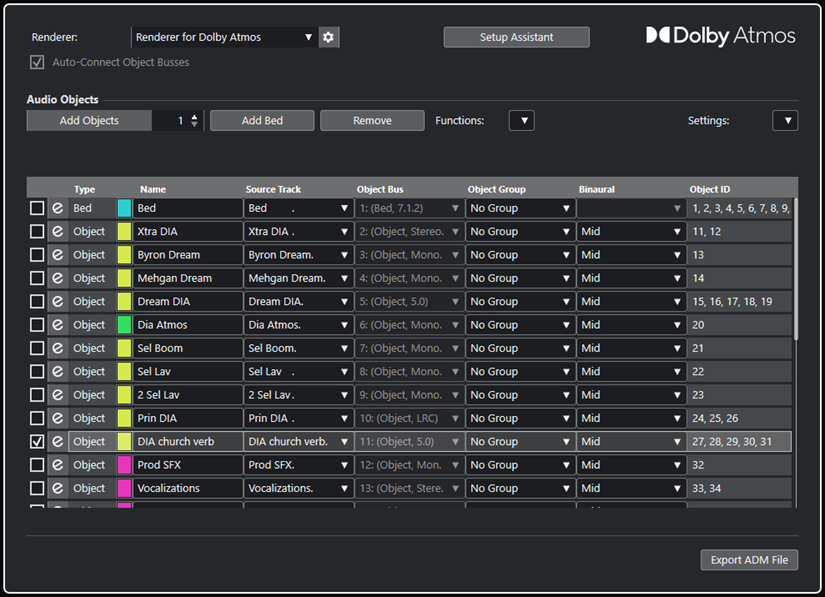
-
To open the ADM Authoring for Dolby Atmos window, select .
- Renderer
-
Allows you to select a renderer. Renderer Setup opens the corresponding setup dialog for the selected renderer.
- Setup Assistant
-
Opens the Setup Assistant for Dolby Atmos.
- Auto-Connect Object Busses
-
If this option is activated, all objects in your ADM are automatically connected to object busses. In this case, object busses with the corresponding channel configuration are created automatically.
If this option is deactivated, you can manually select object busses by clicking in the Object Bus column. For this to work, you must first create output busses with the corresponding channel configuration in the Audio Connections window.
NoteThis option is only available for external renderers.
- Add Objects
-
Adds the set number of objects to the list of audio objects.
- Add Bed
-
Adds a bed to the list of audio objects.
- Remove
-
Removes selected items from the list.
- Functions
-
This pop-up menu provides the following functions:
-
Create Objects from Selected Tracks allows you to add objects that use the selected tracks in your project as source tracks.
-
Apply Source Track Name applies the name of the corresponding source track as the name for selected audio objects.
-
- Settings
-
This pop-up menu allows you to open the following dialogs:
-
Trim and Downmix Editor
-
Binaural Render Mode for Beds
-
Object Group Editor
-
The list shows the object structure and the settings for all audio objects and allows you to edit them:
- Open/Close Source Track Panner
-
Opens/Closes the panner of the corresponding source track.
- Name
-
Allows you to enter a name.
- Source Track
-
Allows you to select a source track.
- Object Bus
-
Allows you to select an object bus.
NoteObjects that are not connected to an object bus are not exported.
- Object Group
-
Allows you to assign the audio object to an object group.
- Binaural
-
Allows you to select a mode for binaural rendering for playback on headphones or to deactivate binaural rendering for playback on speakers.
Note-
Static metadata for binaural rendering is stored in the ADM file when exporting, but not sent to an external Dolby Atmos Renderer in real time.
-
For beds, you can make the binaural rendering settings via the Binaural Render Mode for Beds dialog.
-
- Object ID
-
Shows the object ID that a renderer uses to identify the audio object.
- Export ADM File
-
Allows you to export your Dolby Atmos project as an ADM Broadcast Wave file, according to the current settings in this window.