Presets Tab
The Presets tab allows you to expand the color set to 24 or even 32 colors or to reduce it to 8 colors. You can add tints, and you can sort colors according to their color tint or their basic color.
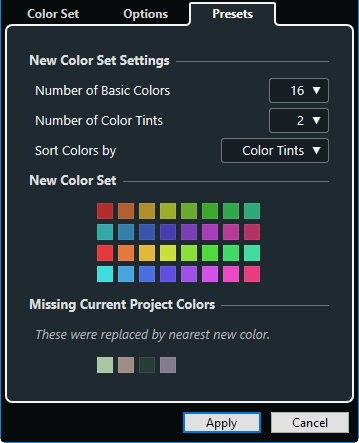
In the New Color Set Settings section, the following options are available:
- Number of Basic Colors
-
You can set up 8, 16, 24, or 32 basic colors.
- Number of Color Tints
-
You can set up 1, 2, or 4 color tints.
- Sort Colors by
-
Allows you to sort the colors of the color set by their basic color or by their color tint.
The New Color Set section displays the current colors of the new color set.
The Missing Current Project Colors section shows which missing colors are replaced. Move the mouse pointer over the color field of a missing color to highlight the color that is used to replace it in the New Color Set section.
- Apply
-
Applies your changes and closes the dialog.