MIDI Remote Manager - Scripts Tab
The Scripts tab of the MIDI Remote Manager window displays script information for the connected MIDI controllers.
To show script information for a specific MIDI controller, select the MIDI controller from the MIDI controllers list in the upper part of the MIDI Remote Manager window.
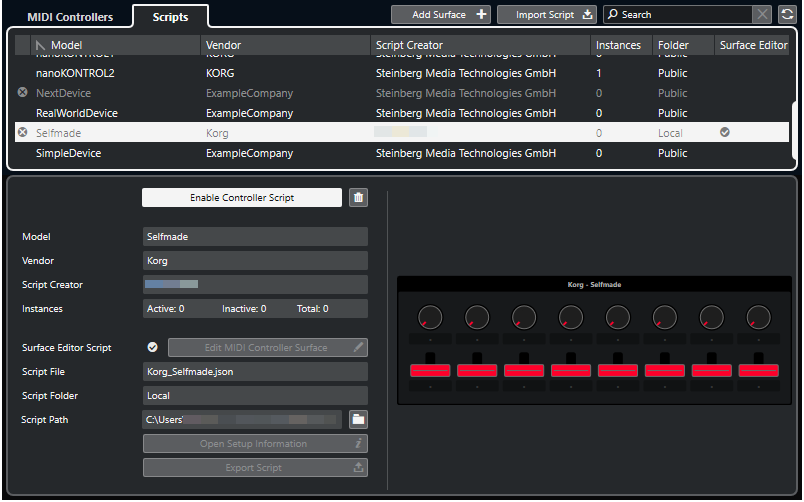
- Disable Controller Script/Enable Controller Script
-
Disables/enables the selected controller script.
- Delete Script
-
Deletes the selected controller script.
- Model
-
The model of the selected MIDI controller.
- Vendor
-
The vendor of the selected MIDI controller.
- Script Creator
-
The script creator of the selected MIDI controller.
- Instances
-
The number of instances of the selected MIDI controller.
- Surface Editor Script
-
If the selected MIDI controller script was created with the MIDI Controller Surface Editor, this is indicated by a checkmark. Click Edit MIDI Controller Surface to open the MIDI Controller Surface Editor.
- Script File
-
The file name of the script.
- Script Folder
-
The name of the folder where the script is located.
- Script Path
-
The file path to the script file.
- Open Script Folder
-
Opens the folder where the script is located.
- Open Setup Information
-
Opens setup information for the selected MIDI controller. This is only available for particular MIDI controllers that require specific settings to communicate with Nuendo.
- Export Script
-
Opens a file dialog that allows you to export the selected script.