Attribute Filter
Assigning attribute values facilitates organizing your media files. The Attribute filter allows you to view and edit some of the standard file attributes in your media files.
If you click Attribute, the Filters section displays all the values that have been specified for the displayed attribute categories. Selecting one of these values filters the results to display only the files to which this attribute value is assigned.
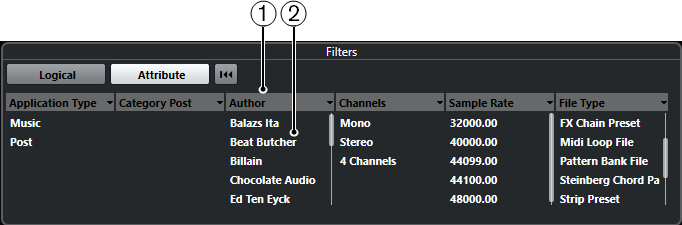
-
Attribute column titles
Allow you to select different attribute categories. If the columns are wide enough, the number of files that match these criteria is displayed to the right of the value.
-
Attribute values
Displays the attribute values and indicates how often a certain attribute value has been assigned to your media files.
Some attributes are linked to each other. For example, there are certain sub-category values available for each category value. Changing the value in one of these attribute columns results in different values in the other column.
Each attribute column displays only the attribute values that are found.