Set Program Icon Dialog
The Set Program Icon dialog allows you to import, assign, and remove user icons for your programs.
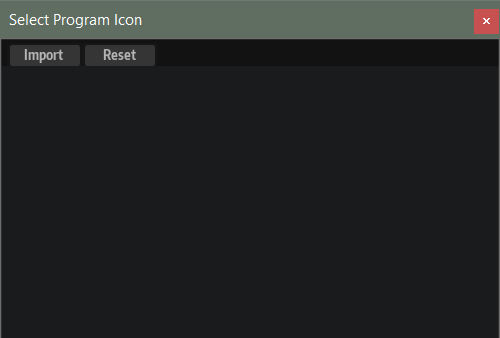
- Import
-
Opens a dialog where you can select and import a user icon.
The supported file formats are .jpg, .jpeg, .bmp, and .png.
- Reset
-
Resets the category-based default icon for the program.
- Icon display
-
Lists the imported user icons.