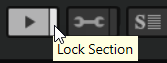Options Editor
The Options Editor contains global settings regarding performance optimization, global functions, MIDI controllers, etc.
At the top of the Options Editor, you can find the buttons that show the available sections: Performance, Edit, Scripting, Import, MIDI Controller, and Performance Meter. By default, the first section is shown.
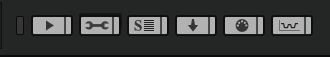
-
To show a section, click the corresponding button.
By default, only one section is shown. If you click another section button, the current section is replaced by the new section.
-
To show all sections at the same time, click the Show all Sections/Show first Section button to the left of the section buttons.
This switches between the display of all sections and the first section.
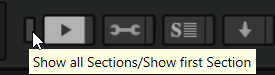
-
To show several sections at the same time, activate their Lock Section buttons to the right of the section button.