MegaTrig Conditions
On the Conditions pop-up menu, you can select the events for your condition.
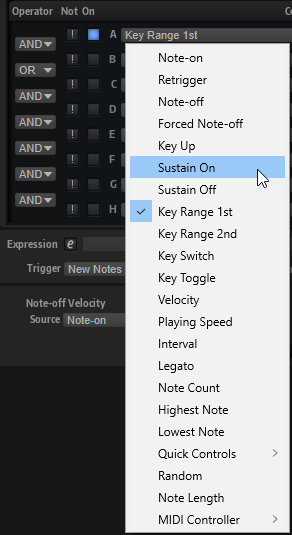
- Note-on
-
This condition is true if a key is pressed.
You can specify a key range for this event with the controls on the right.
- Retrigger
-
This condition is true if a note is retriggered. You can specify a key range for the retriggered note.
NoteThis condition must be combined with Note-on, and Mono and Retrigger must be activated in the Voice Management section of the corresponding layer or program.
- Note-off
-
This condition is true if a key is released. This is either the case if a note-off event is received that has a matching note-on event or if the sustain pedal is lifted.
You can specify a key range for this event with the controls on the right.
NoteThis helps you to trigger the correct release samples when switching between the articulations of an instrument. For this to work, the layers of the note-on and note-off samples must reside in the same layer of the corresponding MegaTrig module for the key switch.
- Forced Note-off
-
This condition is true if a note is released. Forced means that a matching note-on event is not needed. In other words, the note-off event always passes through. This includes notes that are released by lifting the sustain pedal. You can specify a key range for the note-off events.
- Key Up
-
This condition is true if a note is released, even if the sustain pedal is pressed. This condition uses the full range of the keyboard.
- Sustain On
-
This condition is true if the sustain pedal is pressed.
- Sustain Off
-
This condition is true if the sustain pedal is released.
- Key Range 1st
-
This condition is true as soon as the first note within the specified note range is held.
- Key Range 2nd
-
This condition is true as soon as the second note within the specified note range is held.
- Key Switch
-
This condition is true if a key in the specified key range is pressed. Multiple key switch assignments across different layers of the program work like radio buttons, that is, only one key switch assignment can be active at a time. By default, the key switch assignment with the lowest key is true.
NoteIf you want the key switch assignments across different layers to work individually, activate Individual MegaTrig Management for the corresponding layers. This may be necessary if two programs with key switches are copied together into one program, for example.
- Key Toggle
-
This condition toggles between true and false each time that you hit a key within the specified note range. By default, the condition is true. If you toggle the condition starting from 0, the odd numbers are false and the even numbers are true.
- Velocity
-
This condition is true if the received velocity is within the specified velocity range.
- Playing Speed
-
The condition is true if the time between successive notes is within the specified range.
- Interval
-
This condition is true if the interval between successively played notes is within the specified range.
- Legato
-
This condition is true if you play notes legato. You can specify a key range for the legato notes.
- Note Count
-
This condition is true if the number of played notes is within the specified range.
- Highest Note
-
This condition is true if the played notes match the specified range. The Range control specifies the order of the notes in a chord from high to low.
For example, a range from 0 to 1 means that the first and second highest notes play and that all other notes are filtered out.
- Lowest Note
-
This condition is true if the played notes match the specified range. The Range control specifies the order of the notes in a chord from low to high.
For example, a range from 0 to 1 means that the first and second lowest notes play and that all other notes are filtered out.
- Quick Controls
-
This condition is true if the quick control is within the specified range.
- Random
-
Produces a random value between 0 and 100 for each note that is played. This condition is true if the random value is within the specified range.
NoteIf you use several MegaTrig modules, you can use the same random value across all modules by selecting Random for the same MegaTrig row. By setting the ranges so that they do not overlap, you can switch randomly between the corresponding layers.
- Note Length
-
This condition is true if the note length is within the specified range.
- MIDI Controller
-
This condition is true if the controller is within the specified range.