Inputting harp pedal diagrams with the panel
You can input harp pedal diagrams using the Playing Techniques panel.
Note
-
You cannot input harp pedal diagrams with the panel during note input.
-
These steps describe inputting with the default mouse input preference Create item at selection.
Procedure
- In Write mode, select an item on a harp staff at the rhythmic position where you want to input a harp pedal diagram.
-
In the Notations toolbox, click Panels
 , then Playing Techniques
, then Playing Techniques
 to show the Playing Techniques panel.
to show the Playing Techniques panel.
- In the Playing Techniques panel, expand the Harp Pedals section.
-
For each pedal, click the column section that corresponds to the required pitch alteration, as displayed by accidentals on the left.
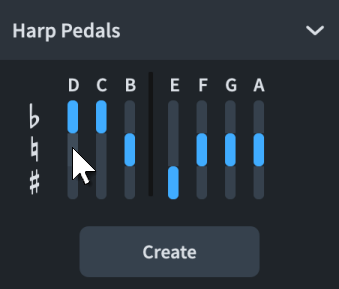
- Click Create.
Result
The corresponding harp pedal diagram is input at the selected rhythmic position. Depending on your per-layout settings, it is either displayed as a diagram, using note names, or not shown and instead indicated by a signpost.