Changing the cancellation of double accidentals
You can change the convention of double accidental cancellation in each flow independently, for example, if some flows in your project require archaic cancellation. You can do this in combination with any accidental duration rule.
By default, Dorico for iPad uses modern cancellation.
Procedure
-
Open Notation Options in any of the following ways:
-
Press Cmd-Shift-N.
-
In the toolbar, click Application Menu
 and choose Notation Options.
and choose Notation Options.
-
-
In the Flows list, select the flows in which you want to change the double accidental cancellation convention.
By default, only the current flow is selected when you open the dialog. You can select other flows by clicking Select All in the action bar or by clicking and dragging across multiple flows.
- Click Accidentals in the category list.
-
In the Basic section, choose one of the following options for Single accidentals cancelling double accidentals:
-
To show naturals immediately before single accidentals that come after double accidentals, choose Use archaic cancellation.
-
To replace double accidentals with single accidentals without showing naturals, choose Use modern cancellation.
-
- Click Apply, then Close.
Result
The double accidental cancellation convention is changed in the selected flows.
Example
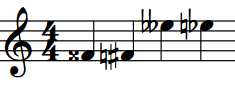
|
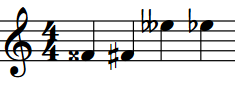
|