Changing Noteheads to Numbers
Instead of showing all notation in tablature, you can also change single noteheads to numbers.
Procedure
- Double-click a notehead.
- In the Set Note Info dialog, activate Tablature.
-
In the value field to the right, set a fret number.
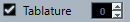
- Click Apply.
Result
The noteheads are changed to numbers.
Tip
You can also use the options in the Notehead section of the right zone to perform this.