Score Settings Dialog
The Score Settings dialog is divided into several tabs that allow you to set up your score.
To open the Score Settings dialog, do one of the following:
-
Open the Score Editor, and select .
-
In the Score Editor, double-click to the left of a staff.
Note
You must click Apply to apply your settings.
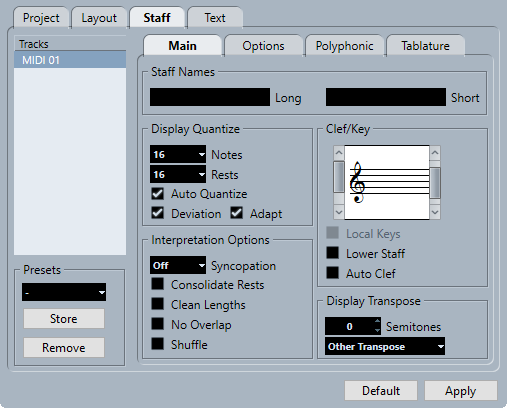
The Score Settings is divided into several tabs:
- Project
-
Allows you to set up the font, notation style, accidentals, chord symbols, guitar library, and spacings for your project.
- Layout
-
Allows you to set up a layout for your score.
- Staff
-
Allows you to make settings for the staff and note appearance.
- Text
-
Allows you to make settings for lyrics and other text.