Staff – Tablature Tab
The Tablature tab shows the settings for tablature.
To open the Score Settings dialog, do one of the following:
-
Open the Score Editor, and select .
-
In the Score Editor, double-click to the left of a staff.
Note
You must click Apply to apply your settings.
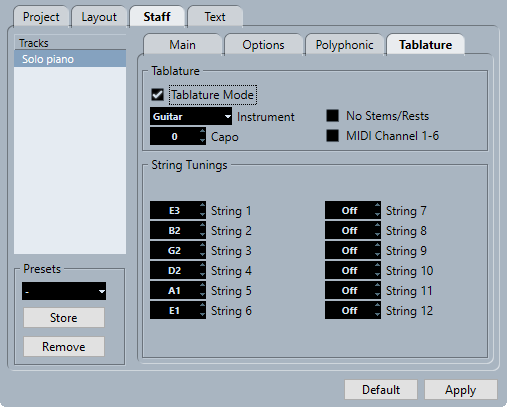
The following options are available:
Tablature
- Tablature Mode
-
Activates tablature mode.
- Instrument
-
Allows you to select a pre-defined instrument.
- Capo
-
Adds a capodaster number.
- Hide Stems/Rests
-
Hides stems and rests from the score.
- MIDI Channel 1-6
-
Shows the notes on different strings according to their MIDI channel value.
String Tunings
- String value fields
-
Allows you to adjust the tuning of each string.