Barline Dialog
The Barline dialog contains settings for barlines.
-
To open the Barline dialog, double-click a barline.
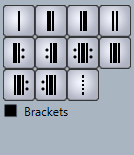
- Single Barline
-
Inserts a single barline that marks the bar boundaries.
- Initial Barline
-
Inserts an initial barline that marks where the music starts.
- Final Barline
-
Inserts a final barline that marks where the music ends.
- Double Barline
-
Inserts a double barline that denotes significant changes in the music, or the placement of rehearsal marks, key changes, and tempo changes.
- Begin Repeat
-
Inserts a begin repeat barline that marks the beginning of a repeated passage.
- End Repeat
-
Inserts an end repeat barline that marks the end of a repeated passage.
- End/Begin Repeat
-
Inserts a combined start repeat and end repeat barline that is used when a repeated section is immediately followed by another, separate repeated section.
- Other barline options
-
These options are used to insert initial barlines at the end of line breaks, or final barlines at the start of line breaks or to subdivide bars to make complex time signatures easier to read.
- Brackets
-
Shows the barline with brackets. This is relevant for repeat signs.