Creating Pick-Up Bars by Hiding Rests
You can create pick-up bars by hiding rests.
Procedure
-
Enter the notes in the pick-up bar.
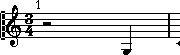
- Click the rests that precede the notes, and select .
-
Drag the barline between bar one and two to adjust the width of the bar.

- Optional: Use the Layout tool to move the notes in the pick-up bar.
-
Double-click the bar number, and enter an offset of -1.
