Clean Lengths
If this option is activated, the program interprets the length of your notes differently. A note’s length (in the display only) might be extended to the beginning of the next note or to the next Rests “position” for Display Quantize. An example:
If a note is too short, you may get a rest just after it.
If Clean Lengths is activated, the rest disappears.
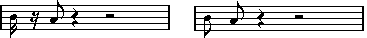
Figure: A slightly short eighth note without and with “Clean Lengths”.
If using Clean Lengths does not help in a particular situation, you can manually resize the offending notes or use the Display Quantize tool.