Working with staff presets
Making staff settings for your scores can be time-consuming. Staff presets allow you to reuse those settings whenever you work with a staff similar to one you have worked on before. A staff preset contains all the settings from the Staff page of the Score Settings dialog, except for the key.
To save the current settings (including the settings on the Options tab) click the Store button in the Presets section of the Staff page.
Enter a name for the preset in the name dialog that appears, and click OK. The preset is now available on the Presets pop-up menu (in all projects).
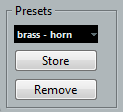
There are a number of staff presets available, set up to suit various instruments, etc. The presets are accessed from the Presets pop-up menu on the Staff page of the Score Settings dialog or from the staff context menu, opened by right-clicking on the rectangle to the left of a staff.
Use them as they are, or as starting points for your own settings. Note that this loads the settings in the preset into the dialog – to apply these to a staff you must click the Apply button as usual. You can also apply staff presets directly in the score.
To remove a preset, select it from the pop-up menu and click the Remove button.