Orbit controls
The Orbit controls are used to rotate the sound source (including all input channels and the positioning handle) around the center of the surround field.
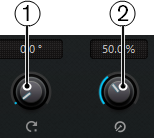
Orbit Center
Radius
- Orbit Center
This is the main control that allows you to perform the rotation.
- Radius
When using the Orbit Center control, the Radius encoder allows you to control the distance of the sound source from the center of the surround field (without changing the angle).
An example:

Figure: a) Radius = 141.4

Figure: b) Radius = 116.5
The gray circle shows the theoretical path of the sound source when orbiting the center. Since the sound source cannot leave the pan area, it moves along the perimeter instead. At the maximum radius setting (a) the theoretical path lies outside the pan area so that the sound source stays on the perimeter all the time; at a smaller setting (b) the circle is smaller and the sound source moves inside the pan area in the corners.
NoteThe Rotate Signal, Orbit Center, and Radius controls are endless rotary encoders so that there is no limit as to how far left or right you can rotate the sound source.
ImportantIn terms of automation, the Orbit Center, and Radius controls are not independent parameters as such. Instead, a combination of different automation parameters is used.