Filtering the list
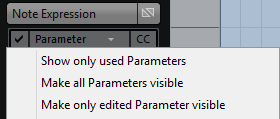
If you click on the Parameter column header, a pop-up menu opens, containing the following filter commands:
- Show only used Parameters
Select this command to only display the parameters in the list for which data exists.
- Make all Parameters visible
Select this command to display all available parameters in the event display.
- Make only edited Parameter visible
Select this command to display only the edited parameter in the event display.