Latch mode
When Cubase receives controller data from an external MIDI device, this information, i. e. the setting of the faders and knobs on the device, is automatically written to the Latch buffer. By activating Latch mode when overdubbing Note Expression data, you can add the data in the Latch buffer to the notes while these are played back. This can be useful when you want to overdub Note Expression data starting at specific controller values (i. e. at predefined initial knob or fader settings), for example.
To use Latch mode, start by mapping each control to one of the available VST 3 parameters. Then activate the Latch buffer button and set the knobs and faders on the MIDI controller to the desired values.
When you now start overdubbing, the values for all these controls are attached to the notes that are passed during overdub recording, replacing any existing controller data of the same type.
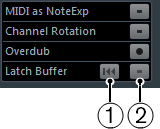
Reset Latch Buffer
Click here to activate Latch mode.