MIDI SysEx Editor
To open the MIDI SysEx Editor for a SysEx event, click in the Comments column for the event in the List Editor/Project Browser.
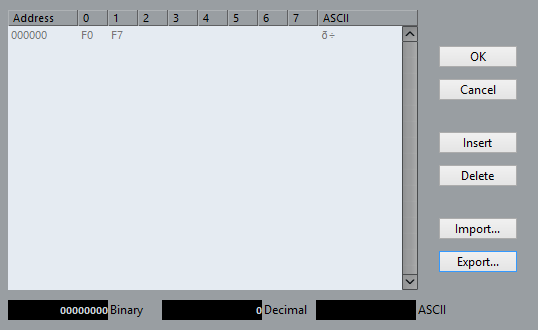
The display shows the entire message on one or several lines. SysEx messages always begin with F0 and end with F7 and a number of arbitrary bytes in between. If the message contains more bytes, so that they do not entirely fit on one line, it continues on the next line. The Address indication to the left helps you find out on which position in the message a certain value is located.
You can edit all values except for the first (F0) and the last ones (F7).
In the MIDI SysEx Editor, the bytes are displayed as follows:
In the main display, values are shown in hexadecimal format.
To the right of the main display, values are shown in ASCII format.
At the bottom of the dialog, the selected value is shown in ASCII, binary, and decimal formats.