Selecting a function
The pop-up menu at the bottom of the Logical Editor is where you select the function – the basic type of editing to be performed.
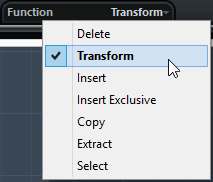
Below, the available options are listed. Note that some options are not available in the Transformer effect.
- Delete
Deletes all elements found by the Logical Editor. In the case of the Transformer, this function will remove (or “mute”) all found elements from the “output stream” – the actual elements on the track are not affected.
- Transform
Changes one or several aspects of the found elements. You set up exactly what is changed in the action list.
- Insert
This will create new elements and insert these into the part(s) (Logical Editor) or the output stream (Transformer). The new elements will be based on the elements found by the Logical Editor’s filter conditions, but with any changes you have set up in the action list applied.
Another way of expressing this is that the Insert function copies the found elements, transforms them according to the action list and inserts the transformed copies among the existing elements.
- Insert Exclusive
This will transform the found elements according to the action list. Then, all elements that were not found (that did not meet the filter conditions) are deleted (Logical Editor) or removed from the output stream (Transformer).
- Copy (Logical Editor only)
This will copy all found elements, transform them according to the action list and paste them into a new part on a new MIDI track. The original events are not affected.
- Extract (Logical Editor only)
This works like Copy, but will cut the found events instead. Or in other words, Extract will transform all found events and move them to a new part on a new MIDI track.
- Select (Logical Editor only)
This will simply select all found events, highlighting them for further work in the regular MIDI editors.