Program Change Messages and Bank Select Messages
To select a patch, that is, a sound in your MIDI device, you must send a program change message to that device.
Program Change Messages
You can record program change messages or enter them in a MIDI part. You can open the Routing section of the Inspector for the MIDI track and select a value in the Program Selector field.
Program change messages allow you to choose from 128 different patches in your MIDI device.
Bank Select Messages
Many MIDI instruments, however, contain a larger number of patch locations. To make these available from within Cubase, you must send bank select messages.
Bank select messages allow you to choose from 128 different programs in your MIDI device.
If your device supports MIDI bank select, you can open the Routing section of the Inspector for the MIDI track and choose a value in the Bank Selector field to select a bank. Then use the Program Selector field to select a program in this bank.
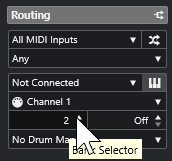
Unfortunately, different instrument manufacturers use different schemes for how bank select messages are constructed. This can lead to confusion and make it hard to select the correct sound. What is more, selecting patches by numbers seems unnecessarily cumbersome, in view of the fact that most state-of-the-art instruments use names for their patches.
The MIDI Device Manager allows you to specify which MIDI devices you are using, and to select to which device each MIDI track is routed. This enables you to select patches by name via the track list or the Routing section of the Inspector.