Changing the Crossfade Length Without Moving the Splice Points
You can resize the crossfade area between two audio events or clips without moving the splice points.
-
To resize the crossfade area, use the Length controls or the Length fields.
You can also resize the crossfade area by clicking and dragging the length handles for the fade out and the fade in curve in the crossfade display.
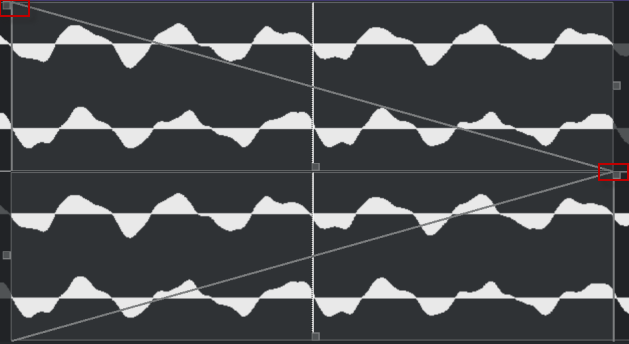
-
If you activate Symmetric Fades, the fade out and the fade in lengths are changed by the same amount.
-
If you deactivate Symmetric Fades, you can use the upper Length controls to change the length of the fade out curve and the lower controls to change the length of the fade in curve.