Changing the Crossfade Length and Moving the Splice Points
You can resize the crossfade area between two audio events or clips and move the splice points at the same time.
-
To resize the crossfade area with the splice points, drag the right handle of the fade out curve to the left or drag the left handle of the fade in curve to the right.
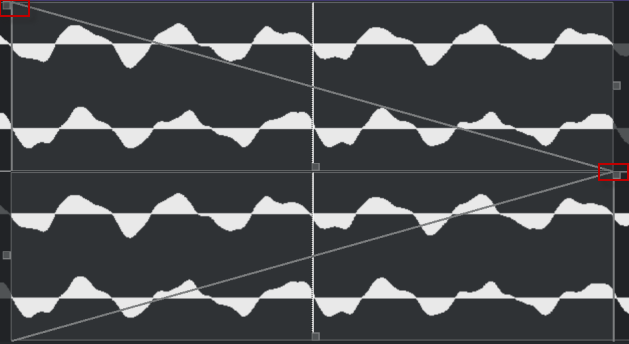
-
If Symmetric Fades is activated, the length and the splice points of both the fade out curve and the fade in curve are changed.
-
If Symmetric Fades is deactivated, the right handle of the fade out curve changes the length and the splice point of the fade out curve, and the left handle of the fade in curve changes the length and the splice point of the fade in curve.