Moving the Crossfade Area with the Overlap Controls
The Overlap controls allow you to determine how much of the fade-out and how much of the fade-in event are included in the crossfade area. By moving the Overlap controls, you move the overlapping area between two audio events or clips. The audio events or clips keep their positions.
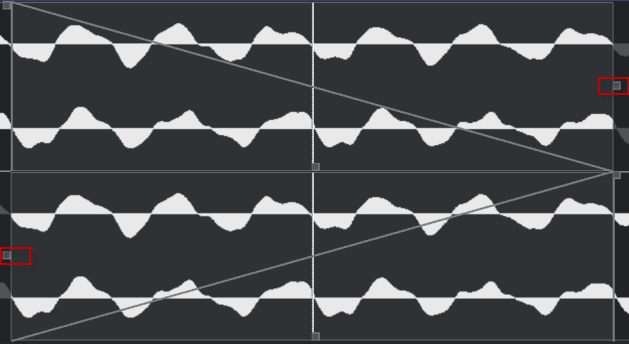
-
If you activate the Symmetric Fades option, the splice point for the fade out and the fade in is initially situated in the center of the crossfade. If you move the Overlap control for the fade in, the fade out control moves accordingly.
-
If you deactivate the Symmetric Fades option, you can move the Overlap controls separately to set up different overlap values for the fade-in and fade-out curves. This is indicated in the Splice Point Offset field.