LFO Page
The LFO page is opened by clicking the LFO button at the top of the lower half of the control panel. The page contains all parameters and the modulation and velocity destinations for two independent LFOs.
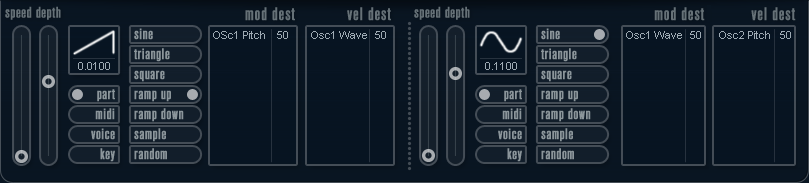
Depending on the selected preset, there may already be modulation destinations assigned, in which case these are listed in the Mod Dest box for each LFO.
A low frequency oscillator (LFO) is used for modulating parameters, for example the pitch of an oscillator (to produce vibrato), or for any parameter where cyclic modulation is required.
The two LFOs have identical parameters.
- Speed
Governs the rate of the LFO. If the sync mode is set to MIDI, the available rate values are selectable as note values, so the rate is synchronized to the sequencer tempo.
- Depth
Controls the amount of modulation applied by the LFO. If this is set to zero, no modulation is applied.
- Waveform
Sets the LFO waveform.
- Sync mode (Part/MIDI/Voice/Key)
Sets the sync mode for the LFO.