Envelope Page
The Envelope page is opened by clicking the ENV button at the top of the lower half of the control panel. The page contains all parameters and the modulation and velocity destinations for the four independent envelope generators.
Envelope generators govern how a parameter value changes when a key is pressed, when a key is held and finally when a key is released.
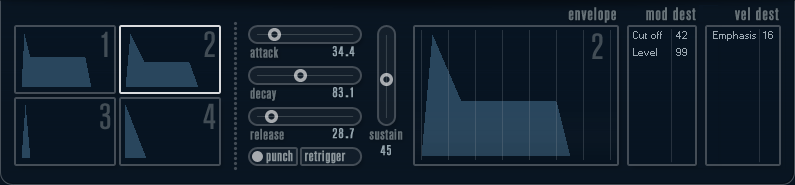
On the Envelope page, the parameters for one of the four envelope generators is shown at a time.
You switch between the four envelopes in the section to the left.
Clicking on either of the four mini curve displays selects it and displays the corresponding envelope parameters to the right.
Envelope generators have four parameters: Attack, Decay, Sustain, and Release (ADSR).
You can set envelope parameters in 2 ways: by using the sliders or by clicking and dragging the curve in the Envelope curve display.
You can also do this in the mini curve displays.
By default, Envelope 1 is assigned to the master volume, and therefore acts as an amplitude envelope. The amplitude envelope adjusts how the volume of the sound changes from the time you press a key until the key is released.
If no amplitude envelope is assigned, there is no output.
Envelope 2 is by default assigned to the Level parameter.
The Envelope parameters are as follows:
- Attack
The attack phase is the time it takes from zero to the maximum value. How long this takes is governed by the Attack setting. If the Attack is set to 0, the maximum value is reached instantly. If this value is raised, it takes time before the maximum value is reached. Range is from 0.0 milliseconds to 91.1 seconds.
- Decay
After the maximum value has been reached, the value starts to drop. How long this takes is governed by the Decay parameter. The Decay has no effect if the Sustain parameter is set to maximum.
- Sustain
Determines the level for the envelope after the Decay phase. Note that Sustain represents a level, whereas the other envelope parameters represent times.
- Release
Determines the time it takes for the value to fall back to zero after releasing the key. Range is from 0.0 milliseconds to 91.1 seconds.
- Punch
If Punch is activated, the start of the decay phase is delayed a few milliseconds, that is, the envelope stays at top level for a moment before moving on to the decay phase. The result is a punchier attack similar to a compressor effect. This effect is more pronounced with short attack and decay times.
- Retrigger
If Retrigger is activated, the envelope retriggers each time you play a new note. However, with certain textures/pad sounds and a limited number of voices, it is recommended to leave the button deactivated, due to click noises that might occur.