Loading Programs
You can load programs via the program loader on the toolbar or via the Load panel.
Choices
-
Click in the program loader field to open the Programs tab of the Load panel, navigate to the program, and double-click it.
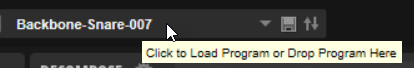
-
Click the Show/Hide Load Panel button to open the Load panel, and do one of the following:
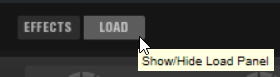
-
On the Programs tab, select a program, and double-click it or drag it from the list onto the program loader.
-
On the Browser tab, navigate to the program in the file system, and double-click it, or drag it from the list onto the program loader.
-