Add Watch Folder Task Dialog
In this dialog, you can specify the Watch Folder location, its associated batch processor file, and the file types that should be processed.
-
To open the Add Watch Folder Task dialog, open the Watch Folders window, and select or click the + icon.
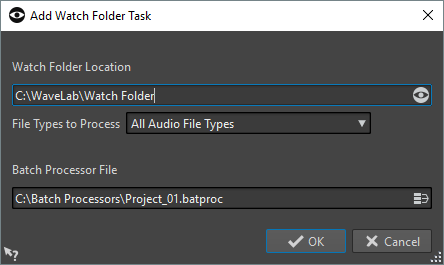
- Watch Folder Location
-
Allows you to specify the Watch Folder location.
- File Types to Process
-
Allows you to select the file types that are associated with the Watch Folder. Only files with the corresponding file format are added to the batch process.
- Batch Processor File
-
Allows you to specify the batch processor file that you want to associate with the Watch Folder.
You can click the icon at the right of the text field to see a list of all open batch processors and a list of all recently used batch processors.