Projects Dialog
The Projects dialog is displayed when you open Nuendo Live or close a project. It allows you to open an existing project, to create a new project, or to create a new project using an existing project as template.
New
This tab allows you to create new projects.
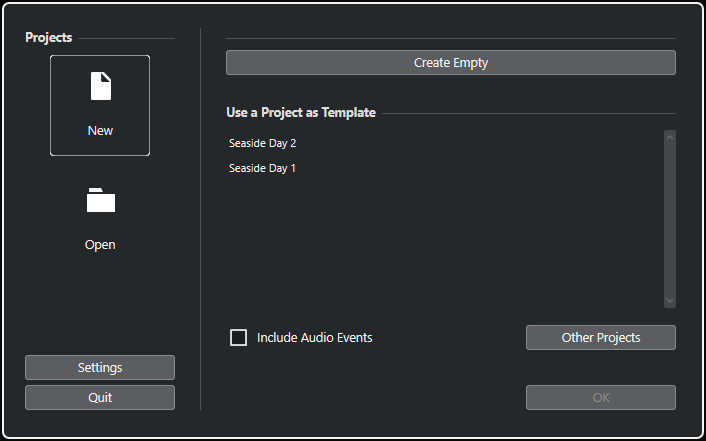
- Create empty
-
Creates a new empty project.
- Use a Project as Template
-
Allows you to create a new project with the same settings as the project you select from the list below or by clicking Other Projects.
If Include Audio Events is activated, all audio events of the source project are used in your new project. The audio events of the source project are referenced. The source project remains unchanged.
Open
This tab allows you to open existing projects.
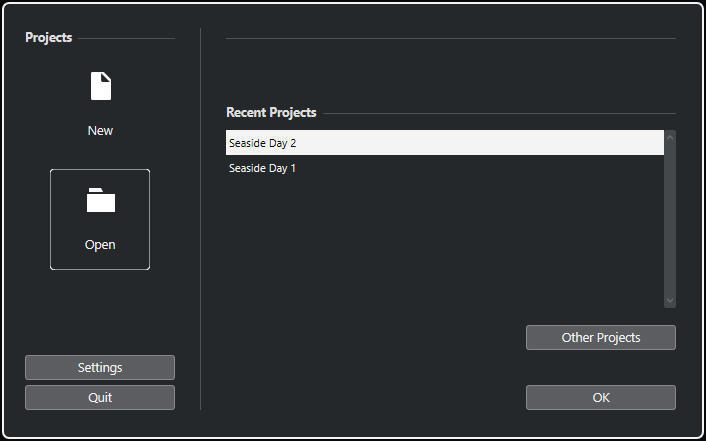
- Recent Projects
-
Allows you to select a recently used project.
- Other Projects
-
Allows you to select a project from your file system.
General controls
- Settings
-
Opens the Settings dialog.
- Quit
-
Closes Nuendo Live.