External Effect Parameter Window
This window allows you to make delay and gain settings for the selected external effect.
-
To open the External Effect Parameter window, select an external effect from the Select Insert pop-up menu in the Inspector.
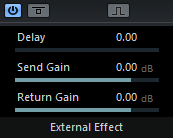
- Activate Effect

Activates/Deactivates the external effect.
- Bypass Effect

Allows you to bypass the external effect.
- Measure Effect’s Loop Delay for Delay Compensation

If this option is activated, Nuendo automatically determines the delay value that is used for delay compensation. This is the same function as the Check User Delay option in the Audio Connections window.
When you have defined a MIDI device for the effect, the corresponding device window opens.
- Delay
Allows you to adjust the delay for the external effect.
- Send Gain
Allows you to adjust the send gain for the external effect.
- Return Gain
Allows you to adjust the return gain for the external effect.