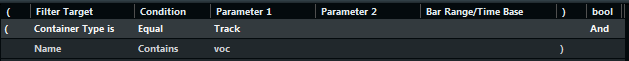Searching for Names
Procedure
- Open the Filter Target value field and select Name.
- Click the Parameter 1 pop-up menu and enter a name, or a part of a name that you want to search for.
-
Open the Condition pop-up menu and select one of the following options:
-
Select Equal if you want to search for the exact name.
-
Select Contains if you want to search for a name that contains the specified name.
-
Select Contains not if you want to search any other name than the specified.
-
Example
You can set up the Project Logical Editor to find all tracks in the project whose name contains voc.