Templates Tree
The Templates Tree allows you to organize your templates.
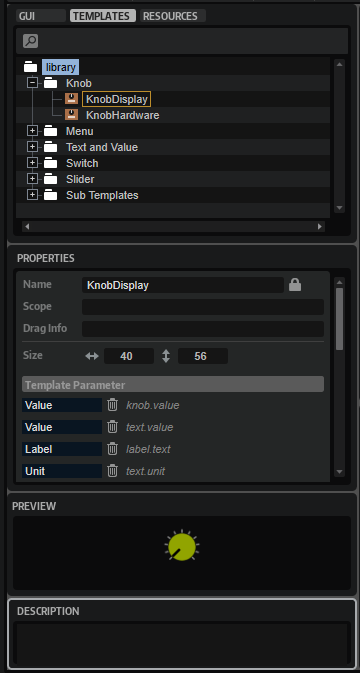
You can add Template or Template Folder elements to the Templates Tree using the Create New Element button on the toolbar. This allows you to structure the template content of your macro page.
Templates with an attached Lua script are indicated by a green template icon.

- Properties
-
The Properties section allows you to make adjustments for the selected element.
The template properties show all template and Lua script parameters.
-
If an internal or external script is used, you can open the script for editing with the Edit Script button on the right.
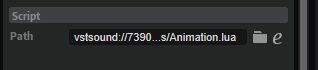
-
If no script is used in a template, the Create Script button allows you to create a script for the template.
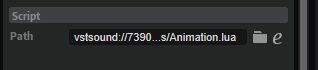
-
- Preview
-
The Preview section displays the contents of the selected template.
- Description
-
The Description section allows you to add explanatory text or comments to individual templates. This text is shown in the Properties section of the GUI Tree when you select a template that is referenced on a macro page.