Adding Categories and Subcategories, or Styles and Substyles
If the available attributes for Categories, Subcategories, Styles, and Substyles are not sufficient to tag your files, you can add new attributes and use them instead.
Procedure
-
Click the value field in the Category, Subcategory, Style, or Substyle column, depending on where you want to add the new attribute.
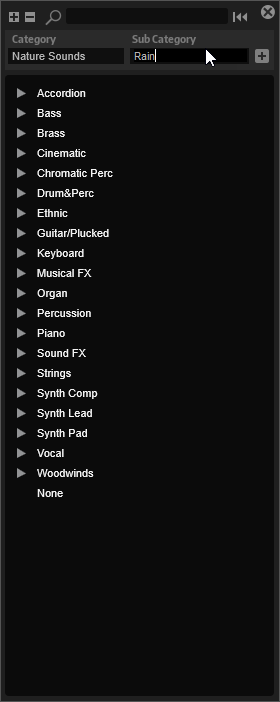
-
Enter the attribute that you want to add.
You must fill out both the Category and Subcategory, or Style and Substyle text fields.
-
Click Add
 to add the new attribute.
to add the new attribute.
Result
The new attributes are added to your program or layer.
Note
The attributes are saved in the program or layer, not in the plug-in or the project of your DAW. If you create new attributes without using them in a preset, they are lost when you close the plug-in or the project.