Configuring the Results List
You can specify which file attributes to display in the results list and set up the column order so that these attributes are visible without scrolling. This allows you to quickly find files with particular attributes.
Choices
-
To define the attributes to be shown in the results list, click Set up Result Columns in the upper right corner of the results list, and activate the corresponding entries. New attributes are added at the right of the list.
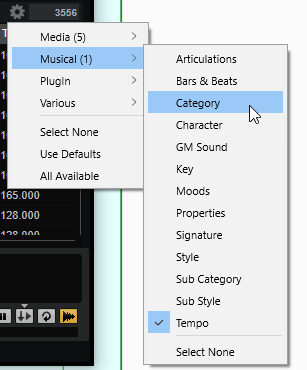
-
Select None deselects all attributes.
-
Use Defaults resets the results list to show the default attributes.
-
All Available adds columns for all available attributes.
-
- To reorder the columns in the results list, drag the column headers to another position.
- To change the sorting of the list entries, click the column header. The triangle in the column header shows the sorting direction.