MIDI trigger regions
MIDI trigger regions allow you to play back notes in specific bars without showing them in the music. This can be particularly useful when using pattern-based software instruments, such as Groove Agent SE, for playback.
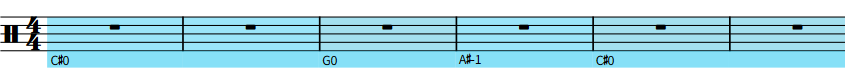
By default, MIDI trigger regions are highlighted with a solid colored line below the bottom staff line and a colored background. As you zoom out, the colored backgrounds become more opaque, which is especially useful when viewing full score layouts in galley view. These highlights are considered annotations, are not printed by default, and you can hide/show them.
The names of notes played by the MIDI trigger region are displayed at the start of the solid colored line, according to your middle C numbering convention setting. If the velocity is specified, it is displayed in parentheses after the note names.
In Write mode, each region has a handle at the start and end, which you can use to move and lengthen/shorten regions.
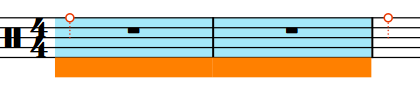
You can input slash regions at the same positions as MIDI trigger regions.