Tempo popover
The following tables contain examples of what you can enter into the tempo popover to input tempo marks, tempo equations, and rhythmic feels for swing playback.
When you start entering a tempo into the tempo popover, a menu appears with suggestions containing the letters/words you enter. You can select one of these suggestions to input, or enter your own tempo into the popover.
You can open the tempo popover in Write mode in any of the following ways when either an item is selected or the caret is active:
-
Press Shift-T.
-
In the Notations toolbox, click Popovers
 , then Tempo
, then Tempo
 .
. -
Select an existing tempo mark and press Return.
-
Choose .
The icon on the left-hand side of the popover matches the corresponding button in the Notations toolbox on the right of the window.
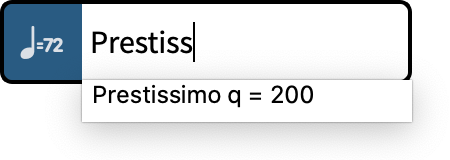
|

|
Tempo marks
|
Example tempo mark |
Popover entry |
|---|---|
|
Adagio |
Adagio |
|
Presto = 176 |
Presto q = 176 or Presto q=176 |
|
Largo ( = 52) |
Largo (q = 52) or Largo (q=52) |
|
= 96-112 |
q = 96-112, q=96-112, 6 = 96-112, or 6=96-112 |
|
= 84 |
q. = 84, q.=84, 6. = 84, or 6.=84 |
|
= 60 |
h = 60, h=60, 7 = 60, or 7=60 |
|
= 120 |
e = 120, e=120, 5 = 120, or 5=120 |
|
rit. |
rit. or rit |
|
ritardando |
ritardando |
|
accel. |
accel. or accel |
|
accelerando |
accelerando |
|
più |
più |
|
meno |
meno |
|
Rubato |
Rubato |
|
Faster, with energy |
Faster, with energy |
This list is not comprehensive as you can enter tempos freely and there are many possible metronome marks and tempo marks. It is intended to illustrate how you can structure your entry to input different types of tempo marks and metronome marks.
The tempo popover is case-sensitive. If you want your tempo mark to start with a capital letter, you must enter a capital letter into the popover.
Metronome mark beat units
|
Metronome mark beat unit |
Popover entry |
|---|---|
|
64th note |
z or 2 |
|
32nd note |
y or 3 |
|
16th note |
x or 4 |
|
Eighth note |
e or 5 |
|
Quarter note |
q or 6 |
|
Half note |
h or 7 |
|
Whole note |
w or 8 |
|
Double whole note |
2w or 9 |
|
Rhythm dot |
. (period) |
Tempo equations
|
Example tempo equation |
Popover entry |
|---|---|
|
= |
e = e. or e=e. |
|
= |
q = e or q=e |
|
= |
q. = h or q.=h |
This list is not comprehensive as there are many possible tempo equations. It is intended to illustrate how you can structure your entry to input different tempo equations.
Tempo equations do not yet include tuplet durations. This is planned for future versions.
Rhythmic feels for swing playback
|
Rhythmic feel |
Popover entry |
|---|---|
|
Light 16th note swing rhythmic feel |
light swing 16ths |
|
Light eighth note swing rhythmic feel |
light swing 8ths |
|
Medium 16th note swing rhythmic feel |
medium swing 16ths |
|
Medium eighth note swing rhythmic feel |
medium swing 8ths |
|
Heavy 16th note swing rhythmic feel |
heavy swing 16ths |
|
Heavy eighth note swing rhythmic feel |
heavy swing 8ths |
|
Straight rhythmic feel |
straight (no swing) |
|
Triplet 16th fixed rhythmic feel |
2:1 swing 16ths (fixed) |
|
Triplet 8th fixed rhythmic feel |
2:1 swing 8ths (fixed) |
|
Dotted 16th-32nd fixed rhythmic feel |
3:1 swing 16ths (fixed) |
|
Dotted 8th-16th fixed rhythmic feel |
3:1 swing 8ths (fixed) |
For rhythmic feels, the popover uses the name of the rhythmic feel as set in the Rhythmic Feel dialog. If you have created custom rhythmic feels, you can enter the name of these into the tempo popover.