Instrument filter overlay
The instrument filter overlay allows you to apply instrument filters to layouts and add new instrument filters. It only appears in galley view in Write mode.
-
You can hide/show the instrument filter overlay in Write mode by choosing .
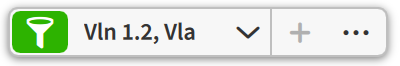
The instrument filter overlay contains the following options:
- Filter
-
Activates/Deactivates the selected instrument filter. Only available when the layout contains at least one instrument filter.

Figure 1. Filter when deactivated 
Figure 2. Filter when activated - Instrument filter menu
-
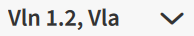
Allows you to select the instrument filter you want to apply to the current layout. Only available when Filter is activated.
- Add Instrument Filter
-

Adds an instrument filter containing the instruments on which you have selected items. Only available when at least one item is selected in the music area.
- Manage Instrument Filters
-

Opens the Manage Instrument Filters dialog, which allows you to add, edit, and delete instrument filters for the current layout.