Filter Notes by Pitch dialog
The Filter Notes by Pitch dialog allows you to specify notes that you want to filter from a larger selection by their pitch. You can specify pitches in only a single octave or in all octaves.
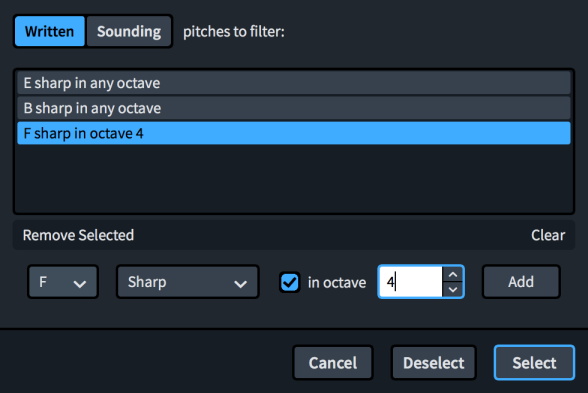
The Filter Notes by Pitch dialog comprises the following:
- Written/Sounding pitches to filter
-
Allows you to choose whether to filter the notes according to their Written pitch or their Sounding pitch.
- Pitch filters list
-
Contains the different pitch filters that will be applied to the selection.
- Remove Selected
-
Deletes only the selected pitch filters.
- Clear
-
Deletes all pitch filters in the list.
- Note name menu
-
Allows you to select the note name you want to filter, such as E or G.
- Accidental menu
-
Allows you to select an accidental to specify the pitch, such as E♭ or G♯.
- in octave
-
Allows you to choose the octaves in which you want to filter the pitch.
-
When in octave is activated, the filter applies only to a single octave. You can use the value field to specify the octave.
-
When in octave is deactivated, the filter applies to all octaves.
-
- Add
-
Adds the currently set parameters as a filter.