Frame fullness indicators
Frame fullness indicators are highlighted regions that are shown outside the bottom right corners of music frames in Engrave mode when either Graphic Editing
![]() , Staff Spacing
, Staff Spacing
![]() , or Note Spacing
, or Note Spacing
![]() is selected in the Engrave toolbox. They use colors and percentages to indicate the vertical fullness of the corresponding music frame, which in most cases represents a full page.
is selected in the Engrave toolbox. They use colors and percentages to indicate the vertical fullness of the corresponding music frame, which in most cases represents a full page.
The following colors are used in the frame fullness indicator:
-
Green: the frame is comfortably full. Staves and systems have enough vertical space to be legible but are not too far apart. Frames that are 60-100% full are considered comfortably full.
-
Red: the frame is over-full, meaning staves and systems might appear squashed with not enough vertical space between them. Frames that are more than 100% full are considered over-full.
The fullness of frames is also expressed using a percentage. The percentage indicated is calculated by dividing the number of spaces occupied in the frame by the total number of available spaces in the frame, which is measured using the vertical distance between the top and bottom music frame padding margins.
|
Frame comfortably full |
Frame over-full |
|---|---|
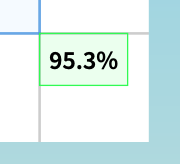
|
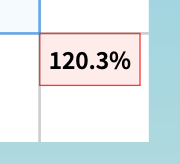
|