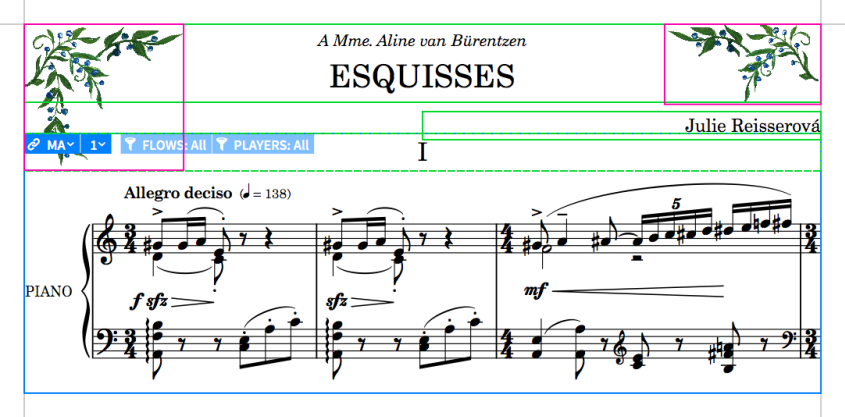Frames
Frames are boxes that allow you to position music, additional text, and graphics on pages. Frames can be any size and shape, as long as they fit within the page margins.
In Engrave mode, you can adjust frames according to your needs, including defining frame constraints that control the relationship between the sides of frames and page margins.
-
You can edit frames when Frames
 is selected in the Engrave toolbox.
is selected in the Engrave toolbox.
In Dorico Pro, there are the following types of frames:
- Music frames
-
Music frames display the music of selected players and flows or blank staves.
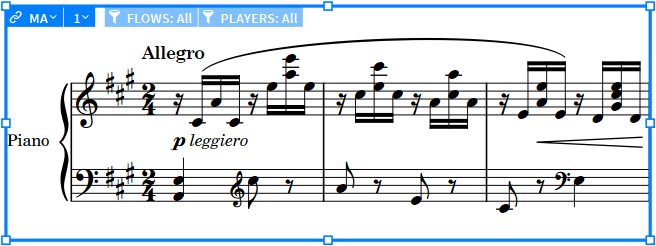
Figure 1. A music frame displaying the start of a piano piece - Text frames
-
Text frames display text, which you can enter directly or by using tokens.
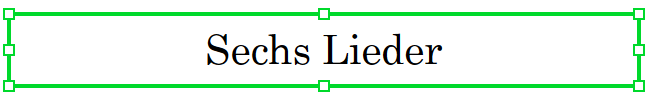
Figure 2. A text frame displaying a project title, "Sechs Lieder" - Graphics frames
-
Graphics frames display the images that you load into them, which can be in a variety of formats.

Figure 3. A graphics frame with image loaded
Example