Mixer channel strips
Each channel in the Mixer has its own channel strip, which contains the channel controls. Channel strips are located at the top of the Mixer window.
Each channel strip contains the following types of controls:
- Inserts
-
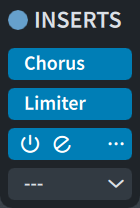
Each channel has four slots into which you can load an insert. You can select inserts from the menu.
The header allows you to expand/collapse the section for all channels.
The indicator can have one of the following states:
-
Disabled
 : No inserts are loaded into the channel.
: No inserts are loaded into the channel. -
Enabled
 : At least one insert is loaded into the channel, and inserts are enabled.
: At least one insert is loaded into the channel, and inserts are enabled. -
Bypassed
 : At least one insert is loaded into the channel, and all inserts are bypassed.
: At least one insert is loaded into the channel, and all inserts are bypassed.
The following controls are available for slots with loaded inserts:
-
Enable Insert
 : Enables/Bypasses the insert slot.
: Enables/Bypasses the insert slot. -
Edit Insert
 : Opens the plug-in window for the loaded plug-in, which allows you to edit its settings.
: Opens the plug-in window for the loaded plug-in, which allows you to edit its settings. -
Insert menu
 : Opens the plug-in menu, which allows you to select a different plug-in to load into the insert slot.
: Opens the plug-in menu, which allows you to select a different plug-in to load into the insert slot.
Tip-
For more information about the plug-ins included with Dorico Pro, see the separate document Plug-in Reference.
-
You can access inserts for individual channels in the Track Inspector for the corresponding track.
-
- EQ
-
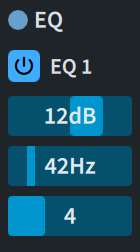
Each channel has four bands for default EQ.
The indicator allows you to enable
 and disable
and disable  the section. The header allows you to expand/collapse the section for all channels.
the section. The header allows you to expand/collapse the section for all channels.The following controls are available for each EQ band:
-
Enable EQ
 : Enables/Bypasses the corresponding band.
: Enables/Bypasses the corresponding band. -
Gain: Sets the amount of attenuation/boost for the corresponding band in dB.
-
Frequency: Sets the frequency of the corresponding band in Hz.
-
Q: Controls the width of the band; that is, how many frequencies above/below it also affects, and by how much.
-
- FX
-
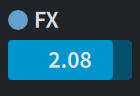
Each channel has a single FX slot. By default, it sends to the FX channel, which has reverb loaded on it.
The indicator allows you to enable
 and disable
and disable  the section. The header allows you to expand/collapse the section for all channels.
the section. The header allows you to expand/collapse the section for all channels.