Playing Technique Combinations dialog
The Playing Technique Combinations dialog allows you to create combinations of playback playing techniques that you want to apply simultaneously. Playback playing techniques are used by expression maps to assign the correct sounds to the required playing techniques in the music.
You can open the Playing Technique Combinations dialog in the following ways:
-
In the Expression Maps dialog, click Add Technique in the Techniques action bar.

-
In the Expression Maps dialog, select an existing playback playing technique in the Techniques list and click Edit Technique in the Techniques action bar. You can also double-click the playback playing technique.

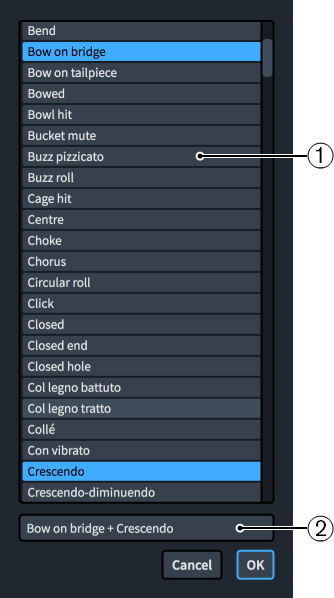
-
Techniques list
Allows you to select existing playback playing techniques to include in a new playback playing technique or to edit an existing one.
You can select multiple playback playing techniques to combine by Ctrl/Cmd-clicking each playback playing technique.
-
Name
Displays the name of the selected playback playing technique. If you select multiple playback playing techniques, each name is automatically separated by a + symbol.
You cannot change the name of playback playing techniques.