Event display
The event display in Play mode is the equivalent of the music area in Write mode. It allows you to view and edit your music, but focuses more on how it sounds in playback rather than its notation. The event display presents your project in a similar way to that used in a digital audio workstation, or “DAW”, such as Cubase.
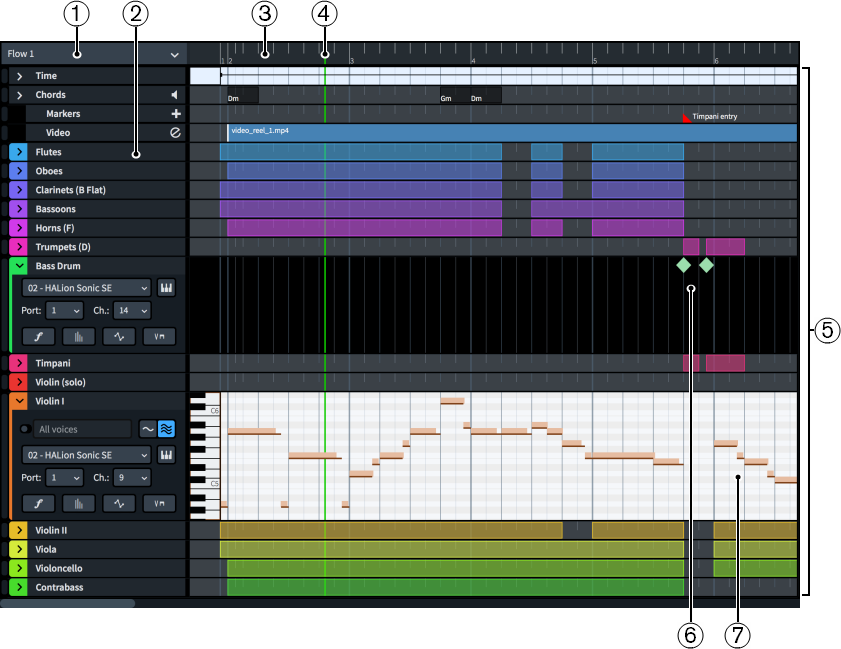
The event display comprises the following:
-
Flow menu
Allows you to select the flow you want to be shown in the event display. Only a single flow is shown at a time.
-
Track headers
Display the name of each track and contain appropriate options for the track type. You can expand the track headers of some track types, which reveals further options.
-
Ruler
Displays bar numbers and shows beat divisions that match the current rhythmic grid resolution.
-
Playhead
Shows the current rhythmic position in playback.
-
Tracks
Horizontal rows that contain musical elements represented in time from left to right.
-
Drum editor
Displays notes for unpitched percussion instruments.
-
Piano roll editor
Displays notes for pitched instruments.
Tools and options in the Play toolbox allow you to input, edit, and delete notes and other events, such as tempo changes, in the event display.