Hiding/Showing figured bass suspension hold lines
You can hide/show hold lines between the figures at the start and end of figured bass suspensions individually, independently of your project-wide settings.
Prerequisite
If you are in Engrave mode, Graphic Editing is selected in the Engrave toolbox.
Procedure
- Select the figured bass suspensions whose hold lines you want to hide/show. You can do this in Write mode and Engrave mode.
- In the Properties panel, activate Line between susp. and resolution in the Figured Bass group.
- Activate/Deactivate the corresponding checkbox.
Result
Hold lines are shown between figures in the selected figured bass suspensions when the checkbox is activated, and hidden when the checkbox is deactivated.
When the property is deactivated, suspension hold lines follow your project-wide settings for hiding/showing hold lines.
Tip
You can hide/show figured bass hold lines by default in different circumstances project-wide in the Design section of the Figured Bass page in .
You can also change the default end positions of figured bass hold lines in the Design section.
Example
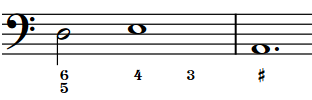
|
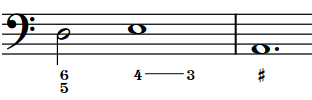
|