Lengthening/Shortening gradual dynamics and groups of dynamics
You can change the length of gradual dynamics and groups of dynamics after they have been input.
You can only lengthen/shorten one gradual dynamic or group of dynamics at a time.
Procedure
-
In Write mode, select one of the following that you want to lengthen/shorten:
-
A single gradual dynamic
-
A single gradual dynamic in a group of dynamics
-
-
Lengthen/Shorten the gradual dynamic or groups of dynamics in any of the following ways:
-
To lengthen them by the current rhythmic grid resolution or to the next notehead, whichever is closer, press Shift-Alt/Opt-Right Arrow.
-
To shorten them by the current rhythmic grid resolution or to the previous notehead, whichever is closer, press Shift-Alt/Opt-Left Arrow.
-
To lengthen them to the next notehead, press Ctrl/Cmd-Shift-Alt/Opt-Right Arrow.
-
To shorten them to the previous notehead, press Ctrl/Cmd-Shift-Alt/Opt-Left Arrow.
NoteWhen using the keyboard, lengthening/shortening dynamics only moves their end. You can move the start of dynamics by moving the whole dynamic, or by clicking and dragging the start handle.
-
Click and drag the circular handle at the start/end to the right/left.
-
Result
Individual gradual dynamics are lengthened/shortened either according to the current rhythmic grid resolution or to next/previous noteheads.
Dynamic groups are lengthened/shortened proportionally by lengthening/shortening the gradual dynamics and moving any other type of dynamic in the group. This retains the relative durations of the gradual dynamics in the group.
In the example, the at the end moves two quarter notes to the right, but the in the middle only moves one quarter note to the right. This keeps the lengths of the gradual dynamics equal.
Example

|
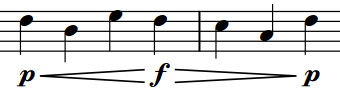
|