Percussion editor
The percussion editor displays MIDI notes for unpitched percussion instruments in a continuous sequence. It is located in the Key Editor in the lower zone.
-
You can show the percussion editor by showing an unpitched percussion instrument or percussion kit in the Key Editor.
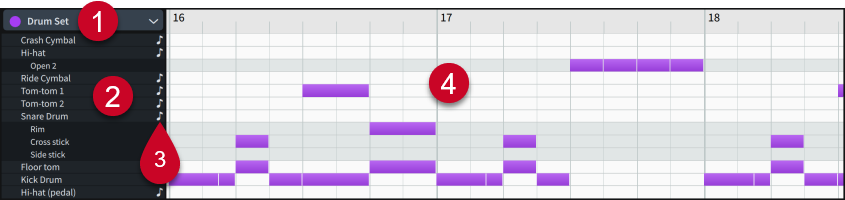
The percussion editor comprises the following:
-
Instrument menu
Allows you to select the instrument you want to show in the percussion editor. You can only show one percussion kit or individual percussion instrument at a time.
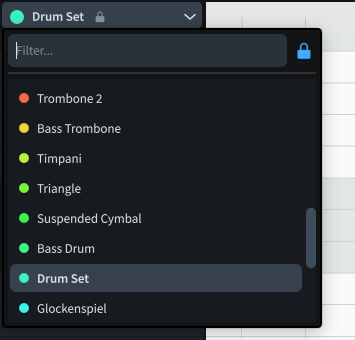
-
Percussion instrument names and playing techniques
In the percussion editor, each unpitched percussion instrument has its own row, including when they are in a percussion kit. Alternative playing techniques are listed beneath the corresponding unpitched percussion instrument.
-
Percussion Rhythmic Grid
Allows you to set a different default note duration for each unpitched percussion instrument independently. Only available when the Drumstick
 tool is selected.
tool is selected. -
Percussion editor
Displays the notes belonging to the instruments shown in the Key Editor. The vertical position of notes indicates their instrument and playing technique, where applicable. The horizontal position of notes indicates their rhythm, and their width indicates their duration.
Instruments are automatically assigned a color according to their player order in the current layout, so that you can tell them apart more easily. This color is used consistently for the corresponding instrument, including in the Mixer and Key Editor. Percussion kits are assigned a single color for the whole kit.