Erasing the background of left-hand fingerings inside the staff
By default in Dorico Pro, left-hand fingerings have erased backgrounds because they are often placed in the staff on staff lines. You can change whether individual left-hand fingerings have erased backgrounds or not.
Note
These steps only apply to left-hand fingerings belonging to fretted instruments.
Procedure
- In Engrave mode, select the left-hand fingerings whose background erasure you want to change.
- In the Properties panel, activate Erase background in the Fingering and Positions group.
- Activate/Deactivate the corresponding checkbox.
Result
The backgrounds of the selected left-hand fingerings are erased when the checkbox is activated, and not erased when the checkbox is deactivated.
When the property is deactivated, left-hand fingerings follow your project-wide setting for erased backgrounds.
Tip
You can find the default setting for erasing the backgrounds of all left-hand fingerings project-wide by clicking Advanced Options in the Design section of the Fingering page in .
Example
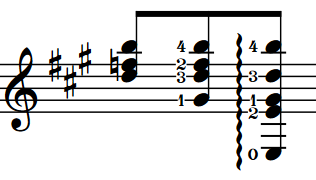
|
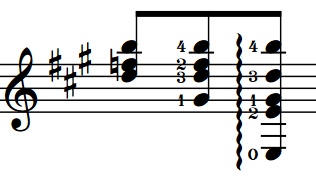
|