Guitar bends
The guitar bend is a technique commonly performed on electric guitars, where the performer pushes a string out of its normal alignment. Bending the string tightens it, which produces the characteristic pitch fluctuation.
In addition to guitar bends, where the player bends the string after playing a note, Dorico Pro supports guitar pre-bends. Guitar pre-bends require the player to bend the string before playing the note, so there is no change in pitch at the start of the note.
Performing a guitar bend often also involves sustaining the bent pitch before allowing the string to return to its natural position and un-bent pitch. In Dorico Pro, these actions are called a “guitar bend hold” and “release” respectively.
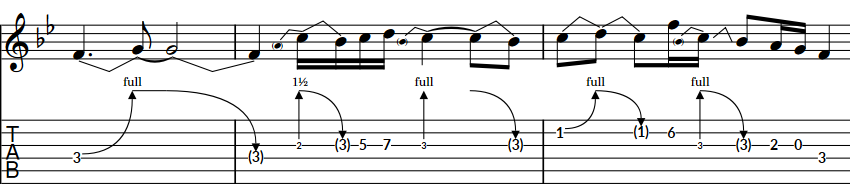
- Guitar bends
-
Guitar bends indicate that the performer should bend the string after playing a note, so that the pitch increases while the note sounds. In Dorico Pro, guitar bends join two notes: the start pitch and the pitch at the peak of the bend.
On notation staves, guitar bends are notated using an angled line between the noteheads at the start and end. On tablature, guitar bends are notated using an upwards-pointing curved line with an arrowhead at the top, with text or a number/fraction above the arrowhead to indicate the bend interval. The fret number of the end note is hidden automatically.

Figure 2. Guitar bend on notation staff 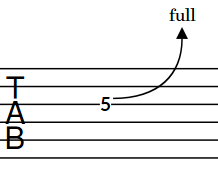
Figure 3. Guitar bend on tablature Sequences of consecutive guitar bends are notated as bend runs on tablature.
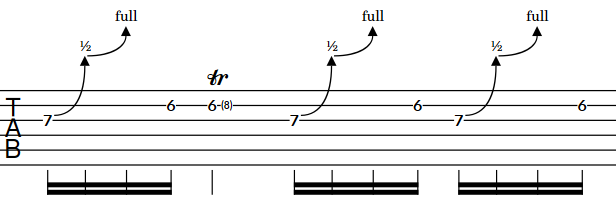
Figure 4. Guitar bend runs on tablature - Guitar bend holds
-
Guitar bend holds indicate that the performer should maintain the pitch at the peak of a guitar bend. This is usually shown on tied notes.
On tablature, guitar bend holds are notated using a horizontal line. They are not notated on notation staves.
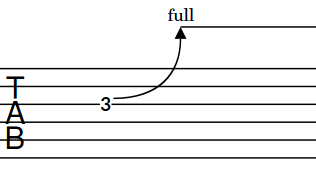
Figure 5. Guitar bend hold on tablature - Releases
-
Releases indicate that the performer should allow a bent string to return to its natural position, which decreases the pitch. In Dorico Pro, releases join two notes: the pitch at the peak of the bend and the end pitch.
On notation staves, releases are notated using an angled line between the noteheads at the start and end. On tablature, releases are notated using a downwards-pointing curved line with an arrowhead at the bottom, with a parenthesized fret number below the arrowhead to indicate the end pitch. The fret number of the start note is hidden automatically.
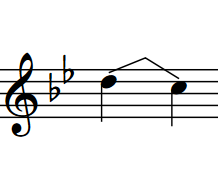
Figure 6. Release on notation staff 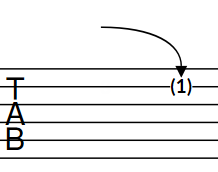
Figure 7. Release on tablature NoteBecause you input releases in the same way as you input guitar bends, in this documentation, “guitar bends” refers to both guitar bend and release items in projects.
- Guitar pre-bends
-
Guitar pre-bends indicate that the performer should bend the string before playing the note, so that the start pitch is already increased, for example, to repeat a note that was at the end of a previous guitar bend. In Dorico Pro, guitar pre-bends apply to a single note.
On notation staves, guitar pre-bends are notated using an angled line between the noteheads at the start and end. However, unlike guitar bends, the parenthesized auxiliary notehead at the start is shown automatically as part of the pre-bend. On tablature, guitar pre-bends are notated using a vertical line with an arrowhead at the top, with text or a number/fraction above the arrowhead to indicate the pre-bend interval and a small fret number below the line to indicate the start pitch.

Figure 8. Guitar pre-bend on notation staff 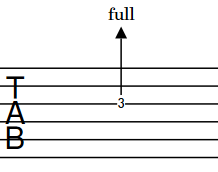
Figure 9. Guitar pre-bend on tablature - Bend intervals
-
Bend intervals indicate the change in pitch, expressed in relation to whole steps. For example, full indicates a whole step guitar bend/pre-bend, 1/2 a half-step, and 1 1/2 a minor third.
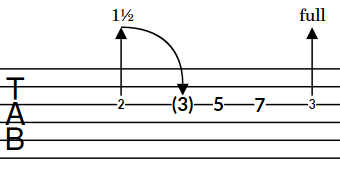
Figure 10. A phrase showing two different pre-bend intervals, 1 1/2 and full
-
Guitar bends, releases, and pre-bends are not currently reflected in playback. This is planned for future versions.
-
By default, stems, stem flags, and beaming appear stem-up on tablature in single-voice contexts, which means they can collide with guitar bends. Therefore, in projects where you want to show both guitar bends and rhythms on tablature, we recommend that you change the Default stem direction to Down on the Tablature page in .