Layouts panel (Print mode)
In Print mode, the Layouts panel shows a list of all layouts in your project and allows you to select layouts to print or export.
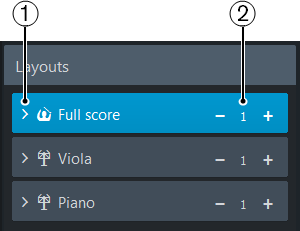
-
Allows you to expand each layout to see its page size and its number of pages. This helps you determine what kind of job type to use for each layout.
TipA layout with two pages might best be printed as 2-up, while a layout with five pages might best be printed as spreads with the final page printed on a different paper size. A layout with 12 pages might best be printed as a booklet.
-
Shows the number of copies to be printed.
The selected layouts are printed/exported when you click Print or Export.
If you have selected some layouts set to print and some set to export graphics, the button reads Print and Export.